Design Marketing Materials with Microsoft Publisher
October 20, 2014 | 09:00 - October 22, 2014 | 18:00
Vacoas-Phoenix, 1st Floor, The Hub, Industrial Zone, Phoenix, Mauritius
Vacoas-Phoenix, 1st Floor, The Hub, Industrial Zone, Phoenix, Mauritius
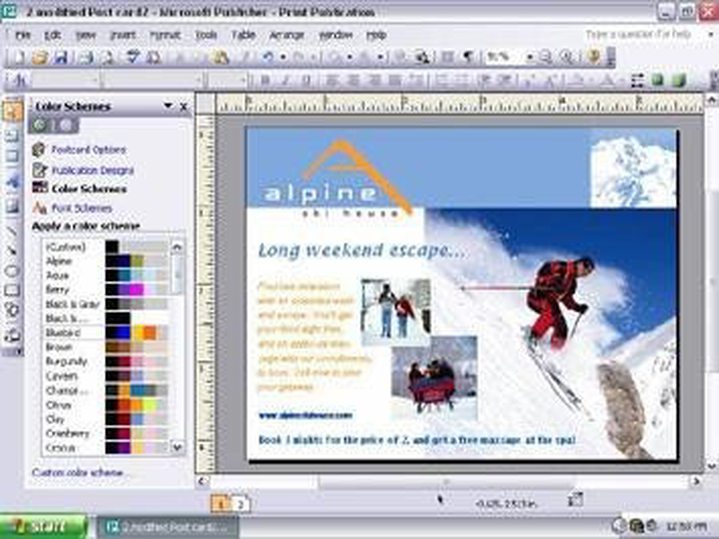
Organized by: Nuclei
Contacts: (230) 601 28 28
Contacts: (230) 601 28 28
This course is designed to help students use the main features of Microsoft Publisher to create, customize, and publish a publication.
Duration: 9 hours
Level: Expert
Target Audience: Personnel at all levels/Information Workers
Prerequisite : Users should have experience of the standard functionality of Ms office applications prior to taking this course.
About this course
This course is designed to help students use the main features of Microsoft Publisher to create, customize, and publish a publication.
Course Outline
Part 1: Creating a Publication
- Selecting a publication type and template
- Using page options
- Using color schemes
- Using font schemes
- Using quick publication options
Part 2: Text & Pages
- Entering text
- Selecting text
- Modifying font color
- Modifying the font size
- Modifying the font type
- Modifying line spacing
- Modifying text alignment
- Inserting drop caps
- Inserting symbols
- Inserting the date and time
- Using the Format Painter
- Using Undo and Redo
- Using kerning
- Using tracking
- Using scaling
- Paragraph Manipulation
- Inserting bullets
- Inserting numbers
- AutoFit options
Part 3: Page Manipulation
- Inserting pages
- Moving pages
- Deleting pages
- Inserting page numbers
- Inserting sections
- Inserting headers and footers
Part 4:Graphics
- ClipArt & Pictures
- Inserting clipart
- Inserting a graphic from a file
- Inserting a graphic from a scanner or camera
- The Picture Toolbar
- AutoShapes
- Inserting AutoShapes
- Modifying AutoShape properties
- Grouping and ungrouping AutoShapes
- Rotating and flipping AutoShapes
- WordArt
- Inserting a WordArt object
- Modifying WordArt properties
- Arranging Objects
- The horizontal and vertical guides
- The Ruler
- The Layout guides dialog box
- Baseline guides
- Grid guides
- Margin guides
- Align commands
- Distribute commands
- Nudge commands
- Snap commands
Part 5: Personalizing the Publication
- Customizing Your Publication
- Applying backgrounds
- Color Schemes
- Applying a color scheme
- Creating a color scheme
- Editing a color scheme
- Deleting a color scheme
- Font Schemes
- Applying a font scheme
- Creating a font scheme
- Editing a font scheme
- Deleting a font scheme
- Inserting Business Information
- Inserting information to a publication
- Creating a new Business Information
- Editing your information
- Tables and Text Boxes
- Tables
- Inserting tables
- Selecting tables
- Merging cells
- Splitting cells
- Deleting tables
- Using Table AutoFormat
- Using the Format Table dialog
- Text Boxes
- Inserting a text box
- Moving a text box
- Modifying text box direction
- Resizing a text box
- AutoFit
- Deleting a text box
Part6: Master Pages and Styles
- Master Pages
- Creating master pages
- Editing master pages
- Applying a master page
- Styles
- Creating a style
- Modifying a style
- Applying a style
- Deleting a style
- Customization Options
- AutoRecover options
- AutoCorrect options
- Spelling options
- Toolbar options
- Proofing, Saving & Printing Issues
- Spell checking a publication
- Print Preview & Zoom
- The Design Checker
- Printing options
- Packing a publication options
- Publishing to the Web
- Inserting a mailto link
- Inserting hyperlinks
- Publishing your site