Advanced Features of Microsoft Outlook
October 14, 2014 | 09:00 - October 15, 2014 | 18:00
Vacoas-Phoenix, 1st Floor, The Hub, Industrial Zone, Phoenix, Mauritius
Vacoas-Phoenix, 1st Floor, The Hub, Industrial Zone, Phoenix, Mauritius
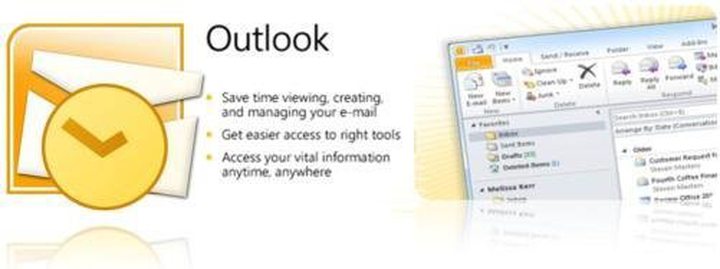
Organized by: Nuclei
Contacts: (230) 601 28 28
Contacts: (230) 601 28 28
This course will let you explore the advanced features of Microsoft Outlook.
Duration: 2 half days (6 hours)
Level: Advanced
Target Audience: This course is designed for existing users of Microsoft Outlook who wish to have more in-depth knowledge and skills of Microsoft Outlook.
Prerequisite: Some basic knowledge of Microsoft Outlook.
About this course
This course will let you explore the advanced features of Microsoft Outlook.
Course outline
Part 1 - Managing Mail
- Mail Options
- Have replies sent to someone else
- Expires after, do not deliver before options
- Voting buttons in messages
- Flagging messages for sender and recipient
- Dealing with flagged messages
- Organizing Mail
- Assigning messages to Junk Printing and deleting messages
- Creating and using personal folders
- Creating and using mail folders and personal folders
- Using rules to manage mail
- Tracking Mail
- Resending and recalling messages
- Tracking mail
- Recalling Mail
- Finding messages
- Use Advanced Find
- Save search folders
- Archiving messages
- Auto Archive
- Archive Settings
Part 2 - Calendar
- Customize the Calendar view
- Recurring Appointments
- Making an entry private
- Calendar in To Do bar
- Group schedules
- Sharing calendars
Part 3 - Contacts
- Creating a distribution list
- More contact folders
- Add a contact from an email
- Shared Contacts
- Exporting contacts to Excel
- Categorizing contacts