Building Applications Using Microsoft Access
September 29, 2014 | 09:00 - October 03, 2014 | 18:00
Vacoas-Phoenix, 1st Floor, The Hub, Industrial Zone, Phoenix, Mauritius
Vacoas-Phoenix, 1st Floor, The Hub, Industrial Zone, Phoenix, Mauritius
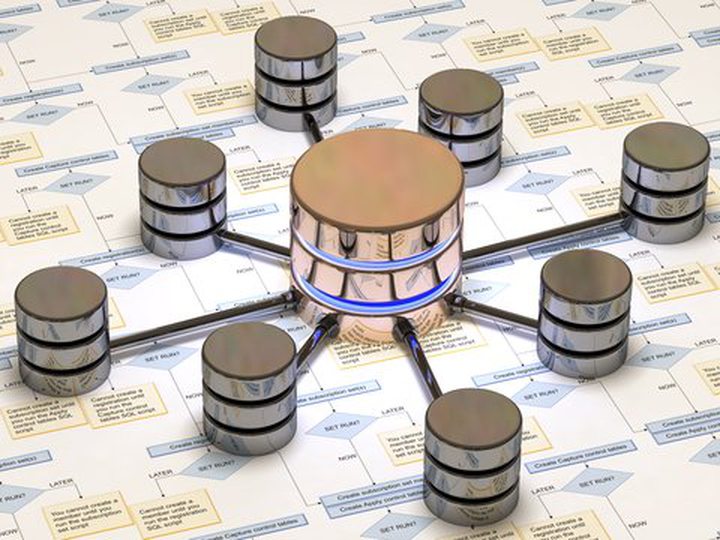
Organized by: Nuclei
Contacts: (230) 601 28 28
Contacts: (230) 601 28 28
Getting the most out of your organization's databases can require expanding the capabilities of your applications. Microsoft Access provides the tools to build custom applications for department, workgroup or enterprise-wide use that can decrease the time and effort needed to accomplish business objectives. In this course, you gain the skills necessary to develop, integrate and customize Access applications.
Target Audience:
This course is designed for students who would like to create and support business solutions with Microsoft Access.
Prerequisite:
Familiarity with the Microsoft Windows and a good knowledge in Access.
Course Outline
Part 1: Application design
- Examining an application
- Examining the components of an application
- Planning an application
- Identifying the objectives of an application
- Resolving design issues in an application
- Planning application objects
- Creating a binary executable
- Making a binary executable
Part 2: Advanced form design
- Using grouped controls
- Creating and using grouped controls
- Adding an option group control to a form
- Modifying the option group control
- Checking errors in forms
- Using the Tab control
- Adding a tab control to a form
- Making a form read-only
- Creating subforms
- Examining and using a datasheet-style subform
- Examining an unlinked subform with a chart
- Creating a datasheet-style subform
- Modifying a subform
Part 3: Dialog boxes and macros
- Working with dialog boxes
- Examining dialog box properties
- Creating a dialog box
- Working with macro groups
- Examining a macro group
- Creating a macro group
- Attaching a macro group to an event
- Automating navigation across forms
- Examining a combo box that finds records
- Creating a combo box to find records
- Examining embedded macros for form navigation
- Creating command buttons for navigating forms
- Opening a form to a specific record
- Creating a macro to open a form to a specific record
- Examining error handling in macros
Part 4: Application navigation
- Working with switchboards
- Examining a switchboard
- Creating a switchboard
- Testing switchboard objects
- Modifying a Switchboard
- Working with splash screens
- Observing a splash screen
- Making a splash screen
- Automating a splash screen
Part 5: Custom menus and navigation groups
- Custom menu forms
- Examining and modifying a custom menu form
- Customizing the Quick Access Toolbar
- Custom groups in the Navigation Pane
Duration: 5 half days (15 hours)