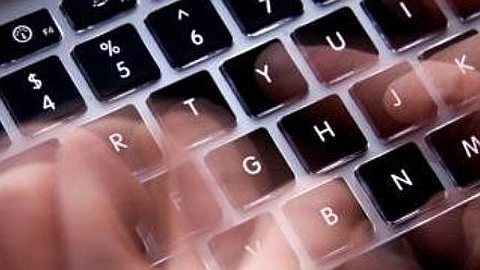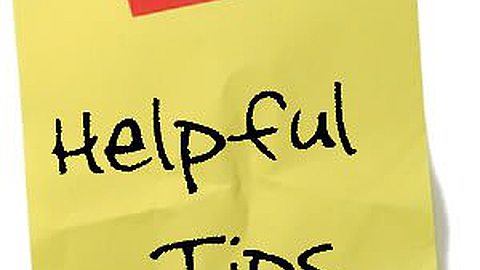8 Tech Etiquette Tips to Enforce in Your Office
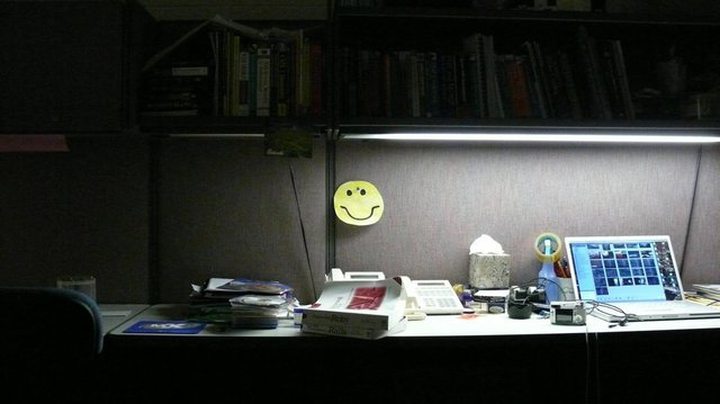
It's not just for the sake of politeness — more than three-quarters of HR managers recently polled by Robert Half said technology etiquette breaches can affect a person's career prospects.
We've taken a look at tech etiquette in a contemporary company setting for some useful advice offering up-to-date "do's and don'ts" for the digital age.
Have a read through our guidelines below. In the comments, share your tips for staying on the right side of polite in the workplace — and do share any bad manners horror stories you've experienced.
1. Never Unplug a Device on Charge
It may sometimes be a scramble to find a socket to juice up your dying gadgetry, but the "first come, first served" rule stands fast in this area. You must never unplug another device that's on charge without first checking that it's okay to do so. Always, always, always ask — and if you can't find device's owner, then walk away and find another outlet. For all you know, the gadget's owner might be about to head into a vitally important meeting or call and need all the juice they can get.
2. Don't Wear Headphones Away From Your Desk
Does your company allows its employees to work with headphones on? Plugging into music can be a great way to concentrate and block out the noise and distractions of a busy work environment, but be sure to take them off every time you leave your seat. Even if you want to try and maintain your level of concentration, don't be tempted to wear headphones in communal areas, it can be perceived as anti-social, and downright rude.
3. Don't Use Someone Else's Computer
It's easy to think all equipment is company property and fair game for use, but this does not extend to computers and laptops. You should never use someone else's PC, even if it is just for a super-quick fact check. Most people are pretty possessive about their PCs and view unauthorized use as an intrusion of their privacy.
4. Don't Forget to Refill Supplies
Be a good neighbor when it comes to office equipment. If you use the last of the photocopier paper, refill it. Return gadgets fully charged. Put a new pot of coffee on if you have the last cup. Report inevitable printer errors to someone who can fix the issue. Don't walk away from an issue, even if you're mega-busy and think no one noticed that you were the last person to use it.
5. Put Your Phone on Silent at All Times
Even if it's office policy to allow personal calls on your mobile phone, we strongly suggest switching your phone to silent every single time you enter the office. You may only get personal calls on occasion, but you can bet the times you do either someone important will be walking past or you'll have left your phone unattended at your desk while everyone else hears it ring. Also, your novelty alert tones might amuse you, but can seriously grate on the nerves of nearby colleagues. Don't be that person.
6. Limit Laptop Activity in Meetings
While it's commonplace to take your laptop into meetings, try and be disciplined about what you do with it. Although it's tempting to carry on working, check mail, IM or even browse during meetings, you should limit this kind of activity out of politeness. If no one can see your screen, you may think that tapping away on the keyboard could be interpreted as taking notes, but it will be fairly obvious to anyone else present that your attention is away from the room.
7. Don't Be an IM Nuisance
Instant messaging is a really useful tool, but it's easy to misuse and this can be a real source of annoyance. We'd hope it goes without saying to respect someone's "busy" status, but there are other issues to consider too. Only inter-office IM someone with a query that can be resolved within a few brief responses. If the conversation is going to be longer than that, get up and speak to them in person or pick up the phone.
8. Don't Be a Screen Smearer
Finally, this may seem like a small thing to pick up on, but we promise you it's a huge source of annoyance for many. Don't be a screen smearer. We're obviously not talking about touch screens here, but monitors and laptop displays. Some people really dislike it when you put fingerprints on their screens. While it's easy to do if you're trying to make a point or explain something, try not to touch other people's screens and definitely don't touch any screen if you've got dirty fingers.